在之前一篇笔记中写到:
- defer 源自IE,保证执行顺序,都会到 domReady 后再执行
- async 现代标准,不保证执行顺序,什么时候下载完就什么时候执行
现在就来具体展开解释下~
MDN介绍
defer
This Boolean attribute is set to indicate to a browser that the script is meant to be executed after the document has been parsed, but before firing
DOMContentLoaded. This attribute must not be used if thesrcattribute is absent (i.e. for inline scripts), in this case it would have no effect. To achieve a similar effect for dynamically inserted scripts useasync=falseinstead. Scripts with thedeferattribute will execute in the order in which they appear in the document.
async
A boolean attribute indicating that the browser should, if possible, execute the script asynchronously. This attribute must not be used if the
srcattribute is absent (i.e. for inline scripts). If it is included in this case it will have no effect.Dynamically inserted scripts execute asynchronously by default, so to turn on synchronous execution (i.e. scripts execute in the order they were loaded) set
async=false
划重点
defer与async不适用于内联脚本,浏览器直接无视这个属性- 没有
defer或async时,浏览器遇到<script>就会立即加载并执行指定的脚本,“立即”指的是它是一个同步的过程,它会中断后续 html 文档的解析(直到<script>执行完后) - 有
async时,<script>的加载与执行不会阻塞后续 html 文档的解析和渲染,即<script>是异步的、并行的。 - 有
defer时,<script>的加载也是与后续 html 文档的处理并行的,但是<script>的执行是在所有文档解析完成之后,且DOMContentLoaded事件之前才执行。
一图流
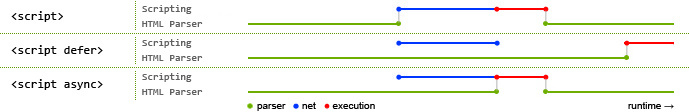
需要补充说明的是:
- 不管是什么 script,它执行时(非加载)一定是会阻塞 html 解析的,因为浏览器不知道 script 里有没有
document.writedocument.append这样的改变文档结构的操作,所以浏览器肯定需要停下来等 script 执行完再继续解析文档。 - 当有多个
defer脚本时,它们最后执行时是按照加载时的顺序执行的 - 而多个
async脚本时,无法保证顺序,它们是按照”谁先加载完,就谁先执行“的规则
应用场景
- 首先养成好习惯,
<script>尽量都插在<body>的最后 - 脚本的并行加载,可用来加快首屏显示,当依赖多个外部脚本时,效果就比较明显
- 一些动态插入的
<script>比如 pollyfill 之类的,可以使用defer - 而一些不会与其他任何脚本发生依赖的
<script>,则async会更适合